模式注解
Stereotype Annotation俗称为模式注解,Spring中常见的模式注解有@Service,@Repository,@Controller等,它们都“派生”自@Component注解。我们都知道,凡是被@Component标注的类都会被Spring扫描并纳入到IOC容器中,那么由@Component派生的注解所标注的类也会被扫描到IOC容器中。下面我们主要来通过自定义模式注解来了解@Component的“派生性”和“层次性”。
@Component “派生性”
新建一个Spring Boot工程,Spring Boot版本为2.1.0.RELEASE,artifactId为autoconfig,并引入spring-boot-starter-web依赖。项目结构如下所示:

在com.example.demo下新建annotation包,然后创建一个FirstLevelService注解:
1 | @Target({ElementType.TYPE}) |
这个注解定义由@Service标注,查看@Service的源码会发现其被@Component注解标注,所以它们的层次关系为:
1 | └─@Component |
即@FirstLevelService为@Component派生出来的模式注解,我们来测试一下被它标注的类是否能够被扫描到IOC容器中:
在com.example.demo下新建service包,然后创建一个TestService类:
1 | @SecondLevelService |
在com.example.demo下新建bootstrap包,然后创建一个ServiceBootStrap类,用于测试注册TestService并从IOC容器中获取它:
1 | @ComponentScan("com.example.demo.service") |
运行该类的main方法,控制台输出如下:
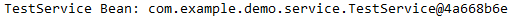
@Component “层次性”
我们在com.example.demo.annotation路径下再创建一个SecondLevelService注解定义,该注解由上面的@FirstLevelService标注:
1 | @Target({ElementType.TYPE}) |
这时候层次关系为:
1 | └─@Component |
我们将TestService上的注解换成@SecondLevelService,然后再次运行ServiceBootStrap的main方法,输出如下:
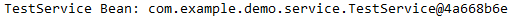
可见结果也是成功的。
这里有一点需要注意的是:@Component注解只包含一个value属性定义,所以其“派生”的注解也只能包含一个vlaue属性定义。
@Enable模块驱动
@Enable模块驱动在Spring Framework 3.1后开始支持。这里的模块通俗的来说就是一些为了实现某个功能的组件的集合。通过@Enable模块驱动,我们可以开启相应的模块功能。
@Enable模块驱动可以分为“注解驱动”和“接口编程”两种实现方式,下面逐一进行演示:
注解驱动
Spring中,基于注解驱动的示例可以查看@EnableWebMvc源码:
1 | @Retention(RetentionPolicy.RUNTIME) |
该注解通过@Import导入一个配置类DelegatingWebMvcConfiguration:
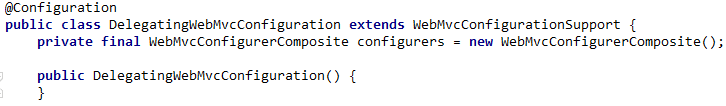
该配置类又继承自WebMvcConfigurationSupport,里面定义了一些Bean的声明。
所以,基于注解驱动的@Enable模块驱动其实就是通过@Import来导入一个配置类,以此实现相应模块的组件注册,当这些组件注册到IOC容器中,这个模块对应的功能也就可以使用了。
我们来定义一个基于注解驱动的@Enable模块驱动。
在com.example.demo下新建configuration包,然后创建一个HelloWorldConfiguration配置类:
1 | @Configuration |
这个配置类里定义了一个名为hello的Bean,内容为hello world。
在com.example.demo.annotation下创建一个EnableHelloWorld注解定义:
1 | @Target({ElementType.TYPE}) |
我们在该注解类上通过@Import导入了刚刚创建的配置类。
接着在com.example.demo.bootstrap下创建一个TestEnableBootstap启动类来测试@EnableHelloWorld注解是否生效:
1 | @EnableHelloWorld |
运行该类的main方法,控制台输出如下:
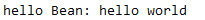
说明我们自定义的基于注解驱动的@EnableHelloWorld是可行的。
接口编程
除了使用上面这个方式外,我们还可以通过接口编程的方式来实现@Enable模块驱动。Spring中,基于接口编程方式的有@EnableCaching注解,查看其源码:
1 | @Target({ElementType.TYPE}) |
EnableCaching注解通过@Import导入了CachingConfigurationSelector类,该类间接实现了ImportSelector接口。
通过接口编程实现@Enable模块驱动的本质是:通过@Import来导入接口ImportSelector实现类,该实现类里可以定义需要注册到IOC容器中的组件,以此实现相应模块对应组件的注册。
接下来我们根据这个思路来自个实现一遍:
在com.example.demo下新建selector包,然后在该路径下新建一个HelloWorldImportSelector实现ImportSelector接口:
1 | public class HelloWorldImportSelector implements ImportSelector { |
接着我们修改EnableHelloWorld:
1 | @Target({ElementType.TYPE}) |
上面导入的是HelloWorldImportSelector,而非HelloWorldConfiguration。
再次运行TestEnableBootstap的main方法,你会发现输出是一样的。
自动装配
Spring Boot中的自动装配技术底层主要用到了下面这些技术:
- Spring 模式注解装配
- Spring @Enable 模块装配
- Spring 条件装配装
- Spring 工厂加载机制
Spring 工厂加载机制的实现类为SpringFactoriesLoader,查看其源码:

该类的方法会读取META-INF目录下的spring.factories配置文件,我们查看spring-boot-autoconfigure-2.1.0.RELEASE.jar下的该文件:


当启动类被@EnableAutoConfiguration标注后,上面截图中的所有类Spring都会去扫描,看是否可以纳入到IOC容器中进行管理。
比如我们查看org.springframework.boot.autoconfigure.data.redis.RedisAutoConfiguration的源码:

可看到该类上标注了一些注解,其中@Configuration为模式注解,@EnableConfigurationProperties为模块装配技术,ConditionalOnClass为条件装配技术。这和我们上面列出的Spring Boot自动装配底层主要技术一致,所以我们可以根据这个思路来自定义一个自动装配实现。
新建一个配置类HelloWorldAutoConfiguration:
1 | @Configuration |
然后在resources目录下新建META-INF目录,并创建spring.factories文件:
1 | # Auto Configure |
接着在配置文件application.properties中添加helloworld=true配置
1 | helloworld=true |
最后创建EnableAutoConfigurationBootstrap,测试下HelloWorldAutoConfiguration是否生效:
1 | @EnableAutoConfiguration |
运行该main方法,控制台输出如下:
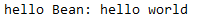
说明我们自定义的自动装配已经成功了。
下面简要分析下代码的运行逻辑:
Spring 的工厂加载机制会自动读取META-INF目录下spring.factories文件内容;
我们在spring.factories定义了:
1
2org.springframework.boot.autoconfigure.EnableAutoConfiguration=\
com.example.demo.configuration.HelloWorldAutoConfiguration我们在测试类上使用了
@EnableAutoConfiguration注解标注,那么HelloWorldAutoConfiguration就会被Spring扫描,看是否符合要求,如果符合则纳入到IOC容器中;HelloWorldAutoConfiguration上的@ConditionalOnProperty的注解作用为:当配置文件中配置了helloworld=true(我们确实添加了这个配置,所以符合要求)则这个类符合扫描规则;@EnableHelloWorld注解是我们前面例子中自定义的模块驱动注解,其引入了hello这个Bean,所以IOC容器中便会存在hello这个Bean了;通过上面的步骤,我们就可以通过上下文获取到hello这个Bean了。
